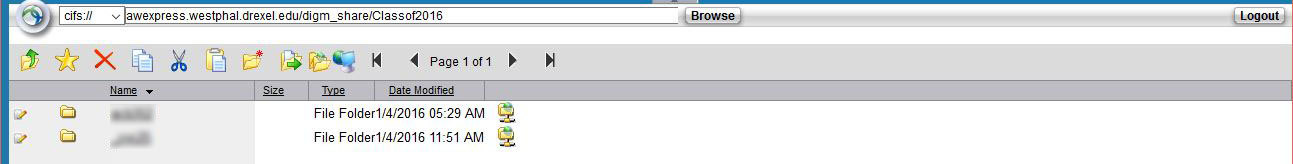So, accessing AWExpress from home is really annoying. I do not want Cisco AnyConnect on my computer, it is obnoxious and causes network connectivity issues. But, I have just learned that there is a really convenient way around this: vpn.drexel.edu! Drexel has a browser based system for accessing things on Drexel’s network with just your normal login. Getting to AWExpress is really simple. On logging in, you are presented with this page:
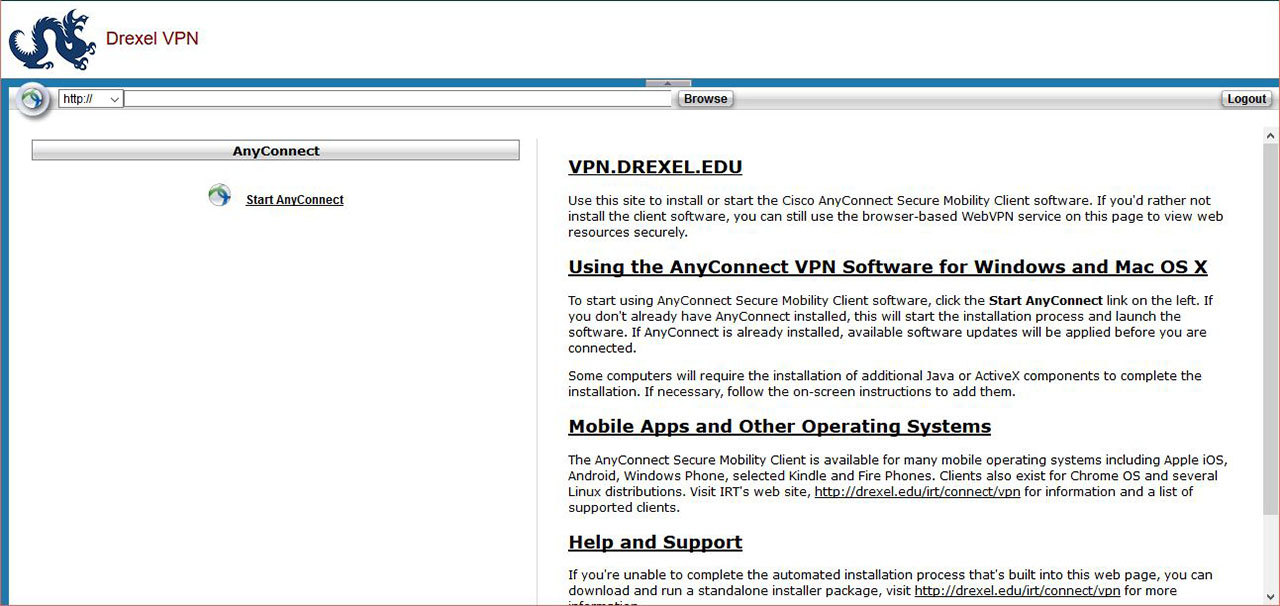
This gives you access to pretty much any Drexel online service that you can access from campus. To get to AWExpress, simply type in the address, “awexpress.westphal.drexel.edu,” and change the drop-down menu to “cifs://”.

Then select your share from the list. Some shares such as digm_anfx require re-authentication.
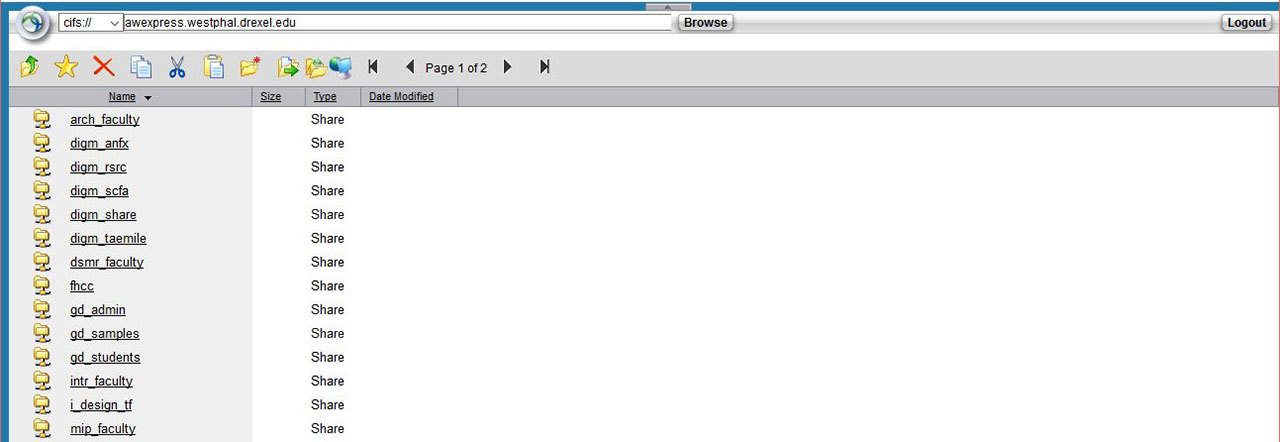
And there you are! you can download and upload files through your web-browser, which is much faster than the dial-up level speeds that I typically get using AnyConnect.